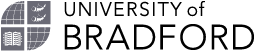New students frequently asked questions
FAQ index
- Enrolment
- IT (including setting your password / signing in)
- Timetables
- e:Vision
- Canvas
- International Students
- Fees and Finance
- MyBradford
- Library
- Students Union
- Distance Learning
- Postgraduate Research Students
- CPD students
- UBIC students
- Step Up to HE Programme
- Accommodation
- Career and Employability service
- Unique Fitness
- University Nursery
Enrolment
Online enrolment is completed on our online pre-enrolment portal. This process includes confirming your personal details and accepting the terms and conditions of the University as laid out in the student contract. You will also be asked to upload documents and an image to our system to produce your student card.
In addition to online enrolment new students studying on campus are required to attend a Welcome and ID check session.
You can follow our online enrolment FAQs which provide step by step guidance for each page.
You can also view our Guide to Online enrolment video for further help with the process.
We also have a Welcome Helpline which can be contacted at 01274 236161 (9.00-16.00 Mon-Fri) or email welcome@bradford.ac.uk
Please contact the welcome helpline on 01274 236161 or email welcome@bradford.ac.uk and we will look into the issue.
When emailing please confirm your UB number or your name and date of birth so the team can verify your identity and find you on the system.
All new students, who study an on-campus course with us are required to complete a Welcome and ID check session following completion of online enrolment. This session is when we check your ID and verify the address you will be living at whilst you study.
If you are receiving a student loan the University will only confirm your registration to Student Finance/SAAS when your Welcome and ID check is completed. Once completed your registration will be confirmed within 2 working days.
If you will not be studying on campus or are doing a professional development course your ID will be checked remotely by the Welcome team.
If you will be studying on campus you will be asked to complete a Welcome and ID check session.
If your programme does not take place on campus or you are doing a professional development course your ID will be checked remotely.
International Students
You can attend a welcome and ID check session with the Visa Support team, details will be emailed to you.
Please arrive early to avoid disappointment, if the queue is large you may be asked to return to enrol the following day.
Please remember to bring your ID documents with you.
Home Students
You will need to attend a welcome and ID check session on your first day on campus, details can be found in your induction timetable.
Please remember to bring your ID documents with you.
No, not every programme requires a Disclosure and Barring Service (DBS) ID check but everyone must complete a Welcome and ID check.
If you are required to do a DBS ID check for your course this is carried out by the MyBradford team. More information can be found in your offer letter and in the pre-enrolment information on our website. Please ensure you complete your DBS requirements as soon as possible.
If you are studying on campus you will be issued with your student card when you complete your Welcome and ID check session.
If you are studying off campus your student card posted to your contact address.
If you are completing a professional development (CPD) course you can collect your student card from one of the MyBradford desks in either the Richmond or Student central building when you attend your first on campus session.
Students are required to have their student card with them at all times when on campus and the card is also used for access to rooms and swiping into on campus tutorials.
Please allow a week from the receipt of your completion email and two weeks if you are based overseas. If you have not received one after this time, please contact the welcome helpline on 01274 236161 or email welcome@bradford.ac.uk.
Our Step Up to HE resources offer a range of self-access online information to support your transition into university. These include content on:
- Thriving in your first year
- Collaborative learning
- Academic language
- Library and finding resources
- Careers and Employability
- You and Your Wellbeing
The resources can be viewed at any time and you can access these and work through the content at a time and pace that suit you. All new students can access the Step up to HE online resources via Canvas from August each year.
As well as the online resources, each September, just before term starts, there is a live on-campus Step Up to HE programme that all new undergraduates have the opportunity to attend. Students can register their interest in attending the live activities via the enrolment portal. Details will then be emailed on the activities and how to book.
Welcome week information can be found on the Welcome Week timetables section of the New Students website.
Module information can be found in Canvas when you are fully enrolled.
Details on accessing canvas can be found further down in these FAQs.
You can find further support for Canvas in this online student guide and video.
If you have queries about your modules or programme please contact your Programme administrators. Useful contacts can be found on the contacts page of this site.
All students are expected to join the University at the beginning of their programme to start their studies.
If you have exceptional circumstances that mean you are unable to arrive for your first day, many of our programmes accept late arrivals and we can provide support to help you catch up on any study you have missed.
More details can be found in the Late Arrival section of this website.
You have to re-enrol on the anniversary of your start date every year you are on your course. You will be sent an email inviting you to do this each year.
It is vital you re-enrol each year as re-enrolment is linked to Student Finance and also access to University facilities.
IT (including setting your password / signing in)
Before you start you will receive an email from our IT Services department to your personal email account with details of your new username for your IT account. You will need to enter your new username to set your password for your IT account.
Please read and follow the steps in the email carefully as you will need your IT account to use all the University services.
If you don't receive this email before you start, please contact IT Servicedesk (+44 (0) 1274 233333).
Make sure you are creating your password correctly - it should be at least 12 characters and must contain at least one number and at least one upper case letter.
You can reset your IT account password if you’ve forgotten it.
The email that you receive which asks you to set your password will also tell you what your username is. This is typically made up of all the initials of your first names along with some (or all of) your family name, and you may also have a number at the end if you have a family name that’s fairly common, like ‘Smith’.
Your username is all one word, with no spaces, no dots, and no uppercase letters, and it will be no more than eight characters in length. For example, a student named ‘John Richard Bloggs’ may have the username of jrblogg2
There are two variants of your University username – one with a suffix of @bradford.ac.uk, and one without.
Some services require your username without the @bradford.ac.uk suffix – so your username would be in the format jrblogg2
For most services - like Canvas, e:Vision, eduroam (WiFi), University email, the University Portal, Microsoft Teams, and PebblePad, you need to add @bradford.ac.uk at the end of your username, for example jrblogg2@bradford.ac.uk
Please see this How to sign in video for more information on signing in to our systems.
Once you’ve set your password, you’ll be able to sign in to access IT information for current students on the IT Services intranet site. Here you’ll find information about computers on campus, your email account, online file storage, services like Microsoft 365 services (like Microsoft Teams), accessing WiFi on campus, software available, user guides, and more.
Please see the guide to IT services for new students video.
Timetables
Welcome Week timetables are available on the Welcome week timetable page.
If your course starts early your timetable will show at least two weeks before the start of your course.
Links to Welcome Week timetables show on the Welcome Week timetables section of the New Student website.
Please see the room finder list in the Welcome Week timetables section which has more information about rooms on campus.
You can also look at our campus map to find details about building locations.
Please check the information on the Teaching Timetable page.
Further information on timetables can be found on the University intranet. Timetabling, Attendance and Room Bookings SharePoint >>
Your programme or module timetable will be made available to view on the Publish.
If you don't have your login details, select 'Guest' and 'Programme of study' or ‘Module’ from the drop-down menu.
To find your programme or module timetable:
- Select your Department from the drop-down list
- Tick your programme or module from the options (you can start typing in the search bar to find the programme/module)
- Select the correct Week Range
Once you have completed your Welcome & ID check your individual academic timetable is available to view via Publish and can be exported into your electronic calendar.
Timetables are subject to last-minute changes, please check regularly online; or, you can change your profile setting to have change notifications sent to your university email account. It is advised that you subscribe to this service.
Further information on timetables can be found on the Timetabling intranet site. You will need to log-in using your IT account to access this page.
Further information on timetables can be found on the University intranet.
Timetabling, Attendance and Room Bookings SharePoint.
There's also more information about viewing your timetable on SharePoint.
You will need to sign in using your University username and password to access these pages.
e:Vision
Go to e:Vision to view and update your personal contact details.
You can access e:Vision directly, or you can access it from the left menu of the University Portal.
First, make sure you are signing in with your username in the correct format, for example jrblogg2@bradford.ac.uk (not ‘jrblogg2’). If you still can’t sign in, please contact IT Servicedesk on +44 (0) 1274 233333.
Canvas
Canvas is the virtual learning environment where you will access your learning materials.
You can access Canvas directly, or you can access it from the left menu of the University Portal.
First, make sure you are signing in with your username in the correct format, for example jrblogg2@bradford.ac.uk (not ‘jrblogg2’). If you still can’t sign in please contact IT Servicedesk on +44 (0) 1274 233333.
Have a look at the ‘Student Guide to Canvas’ course on your Canvas dashboard, or select the Help button on the left menu within Canvas.
There are also online help videos on the Canvas website - Getting started with Canvas.
International Students
The Visa Support Team will help with international enrolment, you will be sent further details by email.
More information about what to do when you arrive can be found in the International Student Support site.
Welcome and ID checks will be carried out by the Visa Support team. You will be sent further details by the team.
Please remember to bring your qualifications as listed on your CAS, passport, and visa documents to enrol.
The orientation program and details of trips for September 2024 will be published here soon!
Please check out the International student arrival pages for more information, or email internationalstudents@bradford.ac.uk.
Fees and Finance
The University has a variety of ways to pay, just choose the best method for you – further information can be found on our 'How to pay your fees' page.
There are different options available depending on how you are funding your study and the course you are studying with us. Details can be found on our When to pay your fees page.
For most courses, students are required to pay at least 50%* of their fees to complete their online enrolment unless the University has received confirmation, they either have a loan approved for their year of study and/or approved sponsorship to cover their fees in full (any approved funding must be paid to the university directly).
If you or your family member are paying your fees, you can either:
- Pay in full before or during your online enrolment (check if you are eligible to the University’s 3% early payment discount - eligibility criteria applies).
- Pay by instalment to help spread the cost of your study using an approved payment plan offered by the university. You will need to make a minimum payment of 50%* before or during your online enrolment.
Your fee invoice will be raised confirming your fee charge at the start of your academic session once you have fully completed your online enrolment and Welcome & ID check. If your fees have not been paid in full, any remaining fee balance will be set up on the payment plan the university offers for your course.
Once you have fully enrolled, you will be able to view your fee invoice, payments made and your payment plan for any unpaid fees using your My Finance in e:Vision.
Please contact the Credit Control Team with your UB number if you have any questions about the dates and amounts you are required to make your fee payments.
* Payment plans are not available for fee charges of £500.00 or under or short courses (20 weeks or under) and payment must be made in full before or during your online enrolment. MBA students are required to pay 25% of their fee to complete their online enrolment.
Please email your Financial Guarantee (Sponsor) letter or Purchase Order form to the Credit Control Team with your UB number (you can also do this during your online enrolment). The team will check your evidence and if this is approved, the funding details will be updated on your account for you.
Payment terms for sponsors are payment in full within 30 days of the date the invoice is raised (payment plans are not available). Family members and/or friends cannot be accepted as a sponsor, but they can make payments on your behalf for your fees.
Please email our Fees team with your UB number and they will check your fee charge for you.
Once Student Finance has approved your application for funding, the University should receive confirmation the next working day to confirm the tuition fee loan amount they will pay the university directly and this will be updated on your record. The university receives weekly confirmation of approved SAAS funding, and the tuition fee loan amount they will pay the university will be updated on your record within five working days of notification.
Please send your ‘Notification of Entitlement’ from Student Finance confirming your funding to the following team and we can notify Student Finance of your transfer to the University of Bradford:
Undergraduate students: Records@bradford.ac.uk
Postgraduate students (taught and research): Datateam@bradford.ac.uk
You should apply for your funding as soon as possible to ensure this has been confirmed before your enrolment.
If you are still waiting for your funding to be finalised, you can provide confirmation you have applied for your funding during your online enrolment. Please email any updates from Student Finance to the Credit Control Team with your UB number and attach either your most recent correspondence from Student Finance or a screenshot of the status of your application from your Student Finance portal.
Until the university receives confirmation of your tuition fee loan, you are responsible for payment of your fees so you may be required to make a payment whilst your funding is processed (this payment will then be refunded once Student Finance/SAAS confirm your tuition fee loan for the full fee charge).
Please check your funding entitlement confirms the following:
- Your tuition fee loan is for the same amount as your fee charge
- Your tuition fee loan is for a different course or course year
- Your tuition fee loan has been confirmed as payable to the University of Bradford
If any of the above are incorrect, please contact Student Finance/SAAS to amend your funding.
If your funding details are correct, please email the Credit Control Team with your UB number and attach a copy of your funding confirmation from Student Finance/SAAS so we can check and update this on your record for you.
Before the University can confirm your registration to Student Finance/SAAS, you must have fully completed your enrolment including the Welcome & ID check.
Once completed your registration will be confirmed to Student Finance/SAAS and payment should be released within 3-5 working days.
Please contact the Student Life Team for further advice on money@bradford.ac.uk
Students starting and continuing their course from September 2020 onwards can apply for the NHS Learning Support Fund (NHS LSF) if they’re on one of the following pre-registration undergraduate or postgraduate courses:
- midwifery
- nursing (adult, child, mental health, learning disability, joint nursing/social work)
- occupational therapy
- paramedics (bachelors and masters courses are eligible, DipHE and FD courses are not eligible for NHS LSF)
- physiotherapy
- radiography (diagnostic and therapeutic)
NHS LSF offers support for:
- a Training Grant for all eligible students of £5,000 per academic year
- Parental Support of £2,000 for students with at least one dependent child under 15 years, or under 17 years if registered with special educational needs (this used to be called Child Dependants Allowance)
- reimbursement of excess costs incurred on practice placement for travel and temporary accommodation costs (Travel and Dual Accommodation Expenses)
- students experiencing financial hardship (Exceptional Support Fund)
Further details can be found at: https://www.nhsbsa.nhs.uk/nhs-learning-support-fund.
If you have any queries please contact NHSlearningsupportfund@bradford.ac.uk
MyBradford
MyBradford Student Service is a frontline team who can help you with your enquiry and can provide information, advice and guidance on a range of other services.
Some of the services MyBradford provide include
- city and campus information
- provide official supporting letters
- issue student and staff cards
- complete DBS ID checks if this is related to your program
- other general enquiries
You can email mybradford@bradford.ac.uk and they will provide you with further details of what you need to do.
You can:
- Visit us at one of our 2 locations - Richmond Foyer and Student Central, Level 0
- Call us on 01274 266981
- Email mybradford@bradford.ac.uk
Our opening hours are Monday – Friday 8.30am - 4.30pm except for the first Tuesday and third Wednesday of every month when we will close from 10.00am – 11.30am for staff training.
More information can be found on our intranet site.
You will need to sign in to see this page.
Library
You need a current student card to access the library. If you have not received or have lost your card please see our MyBradford team before using the library facilities.
Please see the MyBradford intranet page for opening times and contact details.
Please see the Library’s page “Find library materials” for help.
Information, opening times and details about services can be found on our website.
you can also access the library's Frequently Asked Questions page at https://bradford.libanswers.com/
Students Union
The UBU/University of Bradford Union of Students is where you will find everything you need to compliment your student life, whether that is expanding your skills through sports, societies, media areas or volunteering; meeting new friends or enjoying our entertainments; joining with like-minded students in areas of politics; or getting academic or social advice and support.
Explore the Students Union website for lots of information about us, plus videos, photos and audio, and all the latest news and latest events. Make sure you like and follow us on all our social networks to stay connected.
The UBU is located in Student Central, connected to the J.B. Priestley library.
Information about Freshers can be found on the Students Union website.
Kickstart is the Student Union's development programme, helping you to Kickstart your University Life, Kickstart your life skills and Kickstart your future.
The Kickstart programme offers you a number of opportunities to connect with others, build communities and make change. We have a range of opportunities such as learning or teaching a language, Hiking, becoming a student change maker at the University, and opportunities for the artistic, political, caring, sporty, whatever your interests are.
Contact m.l.allhouse@bradford.ac.uk to find out more and look out for the Kickstart programme of events in Freshers Week, including our residential weekends in the Yorkshire Dales and a range of online and in person activities.
More details are available on the Students Union website.
Distance Learning
You do not need to enrol in person. Please complete your online enrolment on e:Vision. Your ID will be checked remotely.
Please note Postgraduate Researchers studying by distance learning do need to complete enrolment in person.
When your record is current your student card will be posted to your contact address.
Programme information can be found on Canvas, you will be able to access this information when you have completed your online enrolment.
If you can't see your modules, or your modules are wrong, you should contact your programme admin team. Please see 'Where can I get help?' to see who you can contact.
Bradford MBA Operations Team (all MBA Programmes)
MBA-OperationsTeam@bradford.ac.uk
Executive Education Team (All other DL Programmes)
Clinical Pharmacy
Clinpharm@bradford.ac.uk +44 (0) 1274 232639, Humarya Wali
Dementia Studies
For Postgraduate Researchers studying by distance learning, you need to complete enrolment in person and collect your student card. You also need to attend the in-person induction events that are held on campus in the first week. The induction programme is designed to give you the best possible start to your research degree and will give you the foundations to succeed. It also gives you the perfect opportunity to network and build contacts with your fellow PGRs and members of staff. The sessions provide specific guidance for PGRs on everything from progression requirements, to managing your supervisors, as well as giving you an overview of essential University services. Full details of induction can be found on the PGR induction website. In addition to induction, you will need to arrange an introductory meeting with your supervisory team in the first couple of weeks.
Postgraduate Research Students
Your induction is an integral part to the start of your research journey here at Bradford and is intended to prepare you to successfully complete your degree. The induction programme takes place in the first week and attendance is mandatory. The sessions provide specific guidance for PGRs on everything from progression requirements, to managing your supervisors, to giving you an overview of essential University services, as well as providing the opportunity to network and build contacts with your fellow PGRs and members of staff. The full induction programme can be found on the PGR induction website.
All students are expected to join the University at the beginning of their programme to start their studies.
If you have exceptional circumstances that mean you are unable to arrive for your first day, many of our programmes accept late arrivals and we can provide support to help you catch up on any study you have missed.
More details can be found in the Late Arrival section of this website.
Please note by arriving late you do not automatically get time added to your expected end date.
When you enrol you will be issued with standard access rights on your student card. If you require access to labs or other specialist areas that are needed for your research, this needs to be added as extra. In order for the additional access to be added to your student card, please speak with your supervisor who will request and approve access rights directly with our access control team.
The Postgraduate Research Administration Team will begin processing your studentship as early as possible. We are only able to send instructions to finance for payment once paperwork is finalised, you have enrolled and provided us with your bank details. Please contact the PGRA Team on pgradmin-studentships@bradford.ac.uk.
Canvas is the virtual learning environment where you will receive important notifications, such as upcoming seminars, updates on library services and social events that may be happening. Canvas is also used for the formal submission of work associated with progression milestones and your thesis submission. You will be added to a Canvas group for your Faculty following enrolment.
You can access Canvas directly, or you can access it from the left menu of the University Portal.
First, make sure you are signing in with your username in the correct format, for example jrblogg2@bradford.ac.uk (not ‘jrblogg2’).
If you still can’t sign in please contact IT Servicedesk on 01274 233333.
Postgraduate researchers have a dedicated intranet site which provides information, advice and links to support you in the organisational aspects of your research degree. Please note you will need you IT credentials to access this site.
You can also contact the Postgraduate Research Administration Team with any questions you may have:
| Faculty of Management, Law and Social Sciences | Fomlss-pgr@bradford.ac.uk |
|---|---|
| Faculty of Engineering and Digital Technologies | Foedt-pgr@bradford.ac.uk |
| Faculty of Life Sciences | Fols-pgr@bradford.ac.uk |
| Faculty of Health Studies | Fohs-pgr@bradford.ac.uk |
For Postgraduate Researchers studying by distance learning, you need to complete enrolment in person and collect your student card. You also need to attend the in-person induction events that are held on campus in the first week. The induction programme is designed to give you the best possible start to your research degree and will give you the foundations to succeed. It also gives you the perfect opportunity to network and build contacts with your fellow PGRs and members of staff. The sessions provide specific guidance for PGRs on everything from progression requirements, to managing your supervisors, as well as giving you an overview of essential University services. Full details of induction can be found on the PGR induction website. In addition to induction, you will need to arrange an introductory meeting with your supervisory team in the first couple of weeks.
Continuing Professional Development (CPD) students
If you are a CPD student you will be undertaking continuing professional development.
You may be taking one module only or several as part of a wider programme.
CPD students from the Faculty of Health are not expected to attend an induction on campus. An online induction is available to view on your Faculty webpage.
CPD students from other faculties should receive more information from your programme admin team.
Your offer letter should outline the module you are studying or the one you are starting your CPD programme with.
Accessing your module timetable
Your module timetable will be made available to view on the Publish.
If you don't have your login details, select 'Guest' and 'Programme of study' or ‘Module’ from the drop-down menu.
To find your module timetable:
- Select your Department from the drop-down list
- Tick your module from the options (you can start typing in the search bar to find the programme/module)
- Select the correct Week Range
The site will be available all year round and will be kept up-to-date with the timetables for each coming semester.
To find your individual timetable:
Once you have completed your Welcome and ID check your individual academic timetable is available to view via Publish and can be exported into your electronic calendar.
Timetables are subject to last-minute changes, please check regularly online; or, you can change your profile setting to have change notifications sent to your university email account. It is advised that you subscribe to this service.
Further information on timetables can be found on the University intranet. You will need to sign in using your University username and password to access this page.
Your student card will be given to you at your first on campus session or it can be collected from a MyBradford desk.
UBIC students
Students accessing courses with the University of Bradford International College can email Internationalcollege@bradford.ac.uk with any queries.
Step Up to HE Programme
Our Step Up to Higher Education (HE) programme is a great opportunity to prepare for your studies by finding out about and starting to develop some of the essential skills you will need at university.
It includes self-access online resources and activities as well as a live programme of on-campus workshops that also offer you the chance to meet members of staff and other students.
Step Up to HE is free of charge and is available before the September term starts so that you can access information and resources before course teaching begins.
Developed and delivered by a team of staff and students, it covers a range of areas to support your transition into university. These include:
- Thriving in your first year
- Academic language
- Collaborative learning
- Library and finding resources
- Careers and Employability
- You and Your Wellbeing
The Step Up to HE online resources can be viewed at any time, and you can work through them at times that suit you and at your own pace. All new students can access them from August onwards via the Step up to HE canvas space.
The on-campus programme of workshops takes place just before the term starts. New undergraduate students can register their interest in attending these via the enrolment portal. Details will then be emailed on the activities and how to book.
More information can be found on the website.
Accommodation
More information can be found in the FAQ section of the accommodation website.
Career and Employability service
We are here to help you with career planning, job search strategies, CV, writing, interview preparation, finding a placement, studying abroad and more. Explore our careers pages for further details.
Yes, we can provide all the advice you need to help you find a part-time job. Please visit our part time work page for more information.
For quick queries, just pop in any weekday between 10:00-12:00 and 13:00-15:00 or book an appointment with an advisor.
Unique Fitness
Unique Fitness is the University’s on-campus gym and sports centre which provides access to a swimming pool, as well as a climbing wall, courts and pitches. We also offer a range of fitness classes, personal training sessions, and spaces for hire.
Based on campus our main location is next to the Chesham building on Great Horton Road, but we also have a further location on Laisteridge Lane just a few minutes’ walk away.
Full details of our memberships and pricing can be found on the Unique Fitness website.
University Nursery
Please visit the Nursery website and click the ‘Enquire about your child’s place now’ button to complete an enquiry form as the first step to enrolling your child.
Our fees and funding information can be found on our Nursery Admissions webpage.