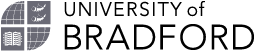Networking: face-to-face and online
How to find jobs that aren't advertised
Some jobs are offered to people already known to the recruiters without being advertised, so if you are job hunting it makes sense to build up your network of contacts.
There are two ways of doing this: face-to-face networking and digital networking.
Face-to-face networking
You’ll already have your own network of friends, family, academics and previous employers, but you can always do more to build up your network. Effective networking increases your chances of hearing about vacancies, and boosts your knowledge of the labour market.
Here are some suggestions to get you started:
-
Ask your family: does anyone in your family know people who work in your chosen career area?
-
Get involved in your local community: ask around and see if members of your community can offer information.
-
Speak to employers you know: for example, the University of Bradford is a large organisation with lots of different departments, e.g. HR, Finance, IT. If you have a part-time job, ask your manager and colleagues.
-
Attend university events: We organise careers fairs and other careers events, such as employer-led workshops, recruitment open days and entrepreneur meetings, offering great networking opportunities. Attend them and talk directly to employers.
-
Get in touch with alumni: the University of Bradford has a large alumni, and many will be happy to help. Consider getting in touch with alumni through LinkedIn (see below), perhaps through specific alumni groups.
-
Join professional bodies and attend their events: this may help you to establish contacts. Student membership may not be free; make sure you check their website.
Approach people politely and professionally: don’t ask for jobs straight away, and keep in touch afterwards to maintain your connection
Digital networking - using social media
Digital networking can work in the same way as face-to-face networking, but is done purely online through social media and internet forums.
Advantages of networking digitally as well as face-to-face include:
- Research: as well as connecting with people, you can find out what an organisation does, and who works for them. This can potentially give you an advantage over the other applicants who just read the website.
- Building your digital networks: social media has made it much easier for you to connect with people online who may be able to help with your career planning (e.g. employers, potential recruiters and alumni).
- Recruiting: as well as using social media to market their products and services, many companies also use LinkedIn, Facebook and Twitter to advertise vacancies and even search for prospective applicants.
Your online profile
Once you have connected with a potential employer, many will ‘Google’ you to check out your digital profile and may even assess you as a potential candidate. Make sure the impression employers get is a positive one – keep your digital footprint clean and professional, set your privacy settings and do a regular internet search on your name (while logged out of your social media accounts) to check what comes up. Some employers, such as media and marketing will expect to see that you have an active social media presence.
Top tips
Employers are usually impressed by:
- Professional online photos
- A well written and grammatically correct profile
- Positive recommendations, achievements, qualifications
- A wide range of interests and work experience
- An active social media presence with links to other online activity
LinkedIn is the key global professional social media platform with a focus on companies, employees and businesses linking with people for business purposes. Currently there are more than 722 million members at October 2020, including more than 30 million in the UK, with students and graduates the fastest growing demographic.

How can LinkedIn help me in my job hunt?
With LinkedIn, you can:
- Establish your online professional identity.
- Make contacts with people in your chosen career area who may be able to advise you.
- Network with alumni and potential recruiters – for instance, you can find out how alumni got to their current positions.
- Find out about industries and companies that interest you, and gain commercial awareness.
- Join groups of like-minded individuals and get involved in vocational discussions.
- Find out about jobs.
- Make introductions and referrals for others
How do I get started?
Download our LinkedIn Building Your Profile factsheet (below) for full details.
Start by building your professional profile as fully as possible and aim for a 100% completed profile so you appear in more searches. It might take a while to achieve this, but it is worth the effort.
- Create an account.
- Take a look at other LinkedIn profiles to get some ideas and then start yours.
- Use the headline under your name to display your career goals. If you don’t have a suitable current job title, write a brief description of the type of work you want, so that you show up on searches using these words.
- If your CV is up-to-date and sells you well, upload some information directly into your profile.
- Build your profile as fully as possible to get an ‘All-Star’ rating - detail your education, at least three work experience roles and skills, a professional photo, your location and industry, and 50+ connections. This way, you’ll appear in more searches.
- You can adjust your privacy settings under the 'Me' button on the right of the top menu bar.
- Click 'View Profile' to edit, add content, and rearrange sections.
LinkedIn- Building Your Profile factsheet
Information and advice for new users to get the most out of your LinkedIn Profile .

If you require this information in an alternative format, please contact our team. You can also read our Website Accessibility Statement.
LinkedIn top tips
- Link with people: search for friends, family, work colleagues, previous employers and other contacts to link with them. You can also use LinkedIn’s search facility to find people who may be able to help you. Do be careful how you approach people; asking politely for information or advice is more acceptable than asking for a job.
- Link with companies: to help with your career research, search for companies to follow. See if any of your contacts work at a company, as this can be useful if you need an introduction or information you wouldn’t normally get from a job description or company website.
- Link to your other accounts: Facebook, Twitter, blog, portfolio and website.
- Get involved in discussions about your career area to raise your profile and expand your network, and ‘like’, share and comment on interesting posts.
- Search for jobs and tailor your settings to let employers know what you are looking for.
- Use key words: recruiters will look for potential job candidates by searching using key words, so make it easy for them to find you.
- Have strong Headline and About sections that state who you are, what are your areas of interest and include those important key words.
- List skills: take advantage of the fact that you can list up to 50 skills on your profile. Encourage your contacts to endorse you and you’ll be more likely to show up in the right searches.
- Show off your expertise: you can add files, video clips and presentations. If you’re a blogger then add links to market your posts.
- Seek recommendations: don’t be afraid to ask for recommendations but be prepared to write one in return.
- Show your personality: unlike a CV, you can inject some personality into your profile. In the summary section you can write in the first person to give an idea of your interests and goals.
- Think about who will see your profile: a CV is about tailored information for a specific audience. It needs to convey the key highlights of your career to date clearly and succinctly. Remember that an online profile may be seen by anyone, including your current or previous boss.
- Use a professional photo: a head and shoulders shot in business dress is best.
Find out more
- Watch a recording of our recent webinar LinkedIn - Getting Started (student login required).
- Next, check out our Unlock the power of LinkedIn webinar recording (student login required).
- LinkedIn's help centre and webinars.
- Read our blog posts about LinkedIn.
- Career and Employability Services run workshops and interactive labs throughout the year on getting the most out of social media- Find a career workshop and book your place now.
'Like' our facebook page UniBradCareers
Facebook is a social networking site in which you create a profile to keep in touch with friends and family. You can share photos and updates with people you’re connected to. It can also be used to find out about job opportunities, and for careers research.
How can Facebook help me in my job hunt?
- Many companies advertise opportunities on Facebook, and have careers and graduate recruitment pages.
- With over a billion monthly users, Facebook is a useful networking tool
How do I use it?
- Create a profile
- Make use of status updates: personal updates on your current situation will help you get noticed.
- Your profile can help to inform employers about you - keep it professional and hide anything you don’t want people to see. Either amend your privacy settings or if you are organised keep two separate profiles: one personal, one professional.
Facebook Top Tips
Like and subscribe: you’ll find that the vast majority of companies are on Facebook. Use the search facility to find companies in the field you are looking to enter, industry experts, job sites, recruiters, graduate / placement specialists, alumni groups, and careers specialists. Be aware that there will often be multiple pages for a large company, so make sure you double- check the details.
Check your privacy settings: anyone can potentially see the content you post on Facebook, including your photos, statuses, and what you have ‘liked’. Allowing third party applications access to your profile also grants the company behind the app access to your information. So keep it professional, monitor your privacy settings, and be careful as many employers will check your social media profiles before they proceed with your application.
Keep your profile up to date and truthful: remember, your details can also be seen on other social networking sites.
Be proactive: network by updating your profile and status to tell people what kind of job role you are seeking. ‘Like’ company Facebook pages and consider involving yourself in online communities by commenting and asking questions.
Find out more
- Facebook Help Centre
- Facebook privacy settings
- Facebook apps for job hunters: this shows you useful apps like BeKnown (the Monster job board app) that are integrated into Facebook yet allow you to keep your personal info private.
Career and Employability Services run workshops and interactive labs throughout the year on getting the most out of social media- see the schedule and reserve your place online.
Follow us on twitter @UniBradCareers
Twitter is a social networking site which allows you to post and view messages of up to 280 characters, called tweets, to those you connect with. You don’t have to tweet yourself, as you can just follow to begin with.
How can Twitter help me in my job hunt?
- Twitter is widely used by businesses and potential employers. It is frequently used to advertise opportunities, promote events and competitions, and communicate with potential applicants.
- Twitter can also be a way of simply doing some ‘market research’ about different companies.
How do I use it?
- Create an account.
- You can usually follow whoever you like on Twitter without them approving you as a follower. So find, follow and communicate with organisations and professionals in industries you are interested in.
- Post regular, well-informed and professionally appropriate tweets to give a good first impression through social media.
A quick guide to Twitter terminology
Following: this means that you subscribe to other users’ tweets, which will appear in the timeline on your home page.
Tweet: tell people where you are and what you’re doing (if interesting), post photos, video and links.
Retweet (RT): share other users’ tweets with your followers.
Modified Tweet (MT): like a retweet, but used to denote that changes to the original tweet have been made.
@Replies / Mentions: reply to other users’ tweets or mention them by username in your tweet.
Like: bookmark tweets that you liked or that included useful content / links (these are saved on your profile page).
Direct Messages (DM): send private messages to people who follow you.
Twitter Search: use the search bar to find other users, or topics they are tweeting about.
Hashtags: mark relevant keywords with a #. This categorises tweets so that they can more easily be found in Twitter searches. By clicking on a hashtagged word you can see all other tweets in that category.
Lists: you can group other users into a list. When viewed the list shows a stream of the tweets from users included in the group. You don’t need to be following the users to add them to the list, and you can follow lists created by other people.
Moments: News items made up of collated content from Twitter
Twitter Top Tips
Keep it professional: if you plan to use Twitter for job hunting, use a professional head-and-shoulders photo and find people and organisations in your chosen career area to follow. Think about the content that you post, and its tone. You can set your account to ‘protected’, but you may miss out this way, as others can’t see the good content you’ve posted.
Tweet and retweet: join conversations, pose questions and retweet interesting professionally-relevant content to display your pro-active interest in the area.
Communicate: reach out to employers by engaging in discussions as above, but tailor your interactions according to the tone of those you’re replying to. Thank others for posting interesting content and respond to questions as well as posing them. Post links to relevant articles with thoughtful comments to show you’re engaged with your field.
Find out more
- Save the Student's How to use Twitter to find a job
- Twitter's Help Centre
Could I use any other social media platforms for job hunting?
Here are some more types of social media platforms, along with how they could be useful in improving your online visibility:
| Type of media | Potential use for job hunting |
|---|---|
| Video: YouTube and Vimeo are the main video hosting websites. They generally allow the sharing embedding of videos within other platforms. | Promote yourself with a video CV, research organisations and look at job-hunting tips. |
| Photo sharing: Instagram is a mobile-based photo sharing app. Flickr is an online portfolio/ photo album geared towards more professional quality photos, users can comment and favourite. | Reflect your interests via your photos, build your online presence. |
| Blogs: Tumblr, Blogger, WordPress are all blogging platforms, Tumblr is the most social media-friendly as posts are easily shareable and ‘liked’, and users follow others to create a rolling content feed. | Create and share articles about your chosen industry. Research other industry bloggers. |
| Others: Pinterest is an online pinboard for collecting interesting content, and users can ‘follow’ other’s boards. Slideshare allows users to upload presentations to the web and share them online, Google+ is similar to Facebook in its format, but not widely used despite its useful inbuilt Google functions. | Collate a job hunting pinboard, create presentations, expand your online presence |
Practical help from Careers
If you'd like to discuss social or digital networking and jobseeking with us, please book an appointment online or find us in Student Central.
We also run careers workshops about social media throughout the year including our LinkedIn Labs which offer practical help to improve your profile. Check out our workshop schedule and reserve your place.