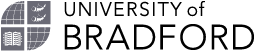Coming onto campus
See the Visiting our campus page to find out how to get to the University.
Once you're on campus, follow the signs on the lamp posts to the J. B. Priestley Library, and the IT Services office is on Floor 2.
If you are planning to drive and park on campus, below is a recommended route to the IT Services office.
Note: Parking on campus requires a parking permit (permits are free for Blue Badge holders).
- On Longside Lane, take the first right.
- Go through the barriers to the Longside Lane car park and turn left. If you are a Blue Badge holder, there nine disabled parking spaces at the end of the bays, opposite the Student Central entrance.
- Once you have parked, go through the Student Central entrance. There are toilets on the left (including a gender-neutral facility).
- Continue through the double doors. On the left is a shop, a coffee shop, and an eating area. On the right is a staircase, and around the back of the staircase is a lift to Floor 0.
- Once on Floor 0, turn left and take the next right. Continue until you see the entry gates to the J. B. Priestley Library.
- Enter the Library by scanning your staff card on the entry point next to an entry gate. There is an accessible entry gate for going in and coming out of the Library.
- When you're through the entry gate, turn right and go past the IT Bar. You'll see a set of double doors next to the printers.
- Go through the double doors. There is a lift ahead, and a staircase on the left. Use the lift or the stairs to go to Floor 2.
- On Floor 2, the door to the IT Services office is just next to the lift. You’ll need to scan your staff card to enter the office.


IT Services office - environment and facilities
We are located on Floor 2 of the J. B. Priestley Library on campus (all floors of the building can be accessed via a lift or stairs).
The office is a large open plan area with:
- clear walkways
- a mix of standard and standing desks - choose your preferred way of working
- quiet break-out areas, ideal for meetings
- an area to relax with sofas and a bookcase
- Pin-coded lockers for storing your personal or work items
Toilets
The toilets are on the same floor, just around the corner as you exit the office.
The nearest disabled toilet is one floor down. Enter the library area after exiting the lift and turn right. The disabled toilet is through the first door to the ladies’ toilets (you don’t have to enter the ladies’ cubicles to access the disabled toilet).
Kitchen facilities, and food and drink
The kitchen area in the office has a fridge, a sink, and a hot and cold-water point.
If you fancy a break away from the office, there is also a staff room downstairs with a water boiler, sink, microwave, fridge, and seating area.
Outside of the Library, you can find food and drink outlets in Student Central, and in the Richmond Building.
Fire exits
We will go through the fire exit procedure on your first day with us, and if you are disabled you will get a personal evacuation plan.
Inclusive facilities on campus
Around the campus there are many inclusive areas and facilities, including:
- Gender neutral toilets
- Disabled toilets
- Nappy changing and breastfeeding areas
- Toileting areas for assistance dogs
- Calm spaces
- Quiet room for disabled staff and students
- Prayer rooms
- Mobility scooter charging points

Alternative formats
If you prefer a different format for any of the materials used in our section of the website, you can make a request to our IT Services team. We'll get back to you as soon as possible.