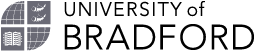WiFi
eduroam Visitor Access
If you are planning a visit, and will need WiFi, please ask the member of staff you are visiting to arrange access for you. Otherwise, please ask for 'eduroam Visitor Access' at the Richmond Building main reception, or the J. B. Priestley Library Welcome Desk on arrival.
Does your own institution provide eduroam?
If your home institution provides the eduroam service, you will be able to use eduroam when you visit us.
- The wireless network (SSID) address to connect to at Bradford is eduroam.
- Bradford operates a JANET Roaming Service Tier 2 visited service.
- The eduroam service at Bradford does not use any application or interception proxies.
- The name of the wireless network (SSID) at Bradford is eduroam and the encryption scheme is WPA2 with AES (if your home organisation uses WPA / TKIP, you will need to set your computer to use WPA2 / AES while at Bradford).
- Sign in to eduroam with your home institution's usercode and password.
To use eduroam at the University of Bradford, you must abide by the following:
For help with problems connecting to eduroam, please contact the IT department at your home institution.