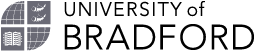Find out where your ID check will be and what you need for it.
Online enrolment
Set a password for your IT account
You will receive an email from our IT department to your personal email account with details of your new username for your IT account. You will need to enter your new username to set your password for your IT account
Please read and follow the steps carefully as you will need your username and password to use all the University services.
If you don't receive this email before you start, please contact the IT Servicedesk (+44 (0) 1274 233333).
If you’re having trouble with your password after you’ve set it, you can reset your password.
Further information about setting your password can be found on the IT Services website.
Enrol online
Once you've set your password for your IT account you will be asked to sign in to e:Vision to complete your online enrolment.
You will be asked to agree to the University's terms and conditions as laid out in the Student Contract as well as confirm your personal details and provide further information. You will also need to upload a photo of yourself for your student card and a copy of your ID document.
Make sure you read our guidance about the style of your photo and guidance on how to upload it.
See our online enrolment FAQs for assistance in completing your online enrolment.
You don't have to complete your online enrolment all in one go. Any information you enter will be saved and you can return to finish your online enrolment at a later time.
When you complete the online enrolment process you will receive a confirmation email.
If you don't receive this email please contact welcome@bradford.ac.uk.
Find out what happens in your first week as a student.
Find out how to access your teaching timetable.