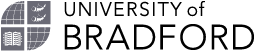Article request service
Use this service to obtain copies of items which are not available for you to access electronically. For example, journal articles, book chapters and conference papers. This is a free service.
Before submitting a request for an item, ensure you cannot access it online. You can do this by using Summon. Summon is the default search box at the top of the library homepage. Enter the title of the article or book into the Summon search box.
You can also check by using the Library Catalogue Please note: If using the library catalogue to check for a journal article you will need to enter the title of the journal into the catalogue search box, (not the title of the article). Click the "Available Online" link to go to the journal webpage where you can browse or search for the article needed. If a journal title is not listed on the library catalogue it means the University of Bradford does not subscribe to the journal.
Please see instructions on the webpage Accessing online resources at the University of Bradford for more information on how to access items off-campus.
Copyright:
All copies requested and supplied must be within copyright limits. Information about the amount you can legally copy from a particular item can be found on the Copyright webpages and the Inter-Library Loans webpage.
Requesting items using the online form
- Ensure that the item is not available to access electronically.
- Go to our Online request forms and choose the form that best suits your request. Please note if you want to borrow a book that is available in the library DO NOT use this service. Please use the postal loan request service offered specifically for distance learners.
- Select 'login for Current UoB Students and Staff'.
- Read the copyright declaration at the top.
- Complete the form. Ensure that you indicate that you are a distance learner by entering the words "distance learner" into the Distance Learning/Other Info. box.
- Submit the form.
If you need to cancel the request please contact the Interlibrary loans service as soon as possible. If the request has already been processed we will not be able to cancel.
Receiving items
Items which are available in the library as paper copies will be scanned (in accordance with copyright law) and emailed to your Bradford email address.
Items which are not held at the University Library will be requested through Inter-Library Loans and obtained from another library. When ready, an email will be sent to your Bradford email address. A PDF may be attached to the email or there will be further instructions as to how to access the item.
For further information about the ILL service please see the Inter-Library Loans webpage.
If you need further information please contact your subject librarian.