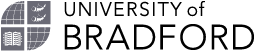EndNote® Online
Sign up for a free University of Bradford EndNote Online account to:
- Easily create a searchable database of your sources so you can keep track of all your references;
- Use this database to automatically reference your work in the official University styles such as Harvard(Brad) and Numeric(Brad);
- Do both on any internet-connected Windows or Mac computer (EndNote Online is a cloud application);
- Unlike free referencing tools, EndNote automatically inserts your citations and references exactly where you need them, in the correct university style.
Sometimes EndNote Online is called EndNote Web or EndNote Basic.
If you have already started using EndNote Online, for further help try:
Our full list of EndNote Online FAQs
Guidance and recordings of training sessions: EndNote Online
Do you need EndNote just to help reference your work?
Why not try these simpler alternatives: MyBib, Bibcitation or ZoteroBib ?
All three offer the official University of Bradford – Harvard, OSCOLA (Law), and APA7 (Psychology) styles.
Should I use EndNote Online?
Using EndNote Online (or similar software) is a very personal decision. Although it can do a lot of repetitive and boring work automatically for you, to use it effectively you need to know how to use the software, and the basics of your referencing style, to ensure that you are entering the correct data into EndNote.
- Foundation (level 3) students: EndNote Online is unnecessary at this level of study.
- Undergraduates: We recommend that you consider using EndNote Online for your dissertation or long project, to manage and organise your sources. However, it is useful rather than necessary. Courses that include a dissertation or long project (and most Health courses) usually have a workshop on managing sources or using EndNote Online timetabled in the second or third year. If you cannot see this in your timetable, please contact your subject librarian.
- Masters students: We recommend that you consider using EndNote Online, especially for your dissertation or long project, to manage and organise your sources. However, it is not compulsory. Most Masters courses that include a dissertation or long project (and most Health courses) usually have a workshop on managing sources or using EndNote Online timetabled. If you cannot see this in your timetable, please contact your subject librarian.
- PhD students and research-active staff: We strongly recommend using a bibliographic management tool such as EndNote to keep track of your sources and save time. Please see the EndNote for researchers webpage for further advice.
Regular introductory EndNote Online workshops take place throughout the year, see the Workshops timetable.
Setting up an EndNote Online account
On a University of Bradford PC on campus, Google EndNote Online to find the EndNote Online login page.
- Click on Register;
- Complete the form. Note that the Password needs one of the symbols listed in the guidance given on this page;
- Confirm your new account using the email sent by EndNote.
You can access this account from any internet-connected computer.
Off-campus? A University of Bradford EndNote Online account can be created from any PC, please follow the advice in this guide.
A correctly set up University of Bradford EndNote Online account will be described as a Web of Science account with Roaming status. Use the subscription tab in your EndNote Online to check your account's status.
Making EndNote work on your own PC
A computer needs a small piece of software that plugs into Microsoft Word to make EndNote Online work fully. This is already set up on all public cluster and staff PCs in the University supported by Information Services.
Download the plugin for Word on your own Windows or Mac machine.
Can I use EndNote Online with a Mac?
Yes, but there are three main practical differences:
- Transferring references into your EndNote is usually a two-stage process;
- Sometimes the EndNote tools in Word are either within the Tools tab, or in a separate floating toolbar;
- Citations and references are not highlighted in Word when you click on them.
If you use a Chromebook (or other devices with an Android operating system), a Linux operating system, OpenOffice or Pages tools, or you have a work or NHS laptop that does not permit software installation, please contact your subject librarian for help with EndNote.
What happens after I graduate?
You can keep your EndNote Online account after graduation, you just have to make sure that the email address you use for EndNote is no longer your Bradford email address.
More questions? Problems with EndNote?
Our full list of EndNote Online FAQs
Guidance and recordings of training sessions: EndNote Online
Compatibility and system requirements
Brief guide to EndNote Online
If you require this information in an alternative format, please contact our team. You can also read our Website Accessibility Statement.
EndNote Online workbook
If you require this information in an alternative format, please contact our team. You can also read our Website Accessibility Statement.