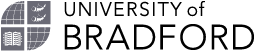Accessibility statement for www.bradford.ac.uk
This accessibility statement applies to the website www.bradford.ac.uk run by The University of Bradford in the United Kingdom.
Preparation of this accessibility statement
This statement was prepared on 27 February 2024. It was last reviewed on 18 April 2024. For a copy of our previous versions, please e-mail web-team@bradford.ac.uk or contact our Legal and Governance team.
This website was last tested between 12 and 22 February 2024 against the WCAG 2.2 AA standard.
Accessibility ethos
Visit our Web Accessibility page to learn more about our ethos to web accessibility.
About the Public Sector Bodies (Websites and Mobile Applications) (No. 2) Accessibility Regulations 2018
As of 23 September 2018, all public sector websites are lawfully required to meet Web Content Accessibility Guidelines (WCAG) 2.1 AA standard and publish an accompanying accessibility statement.
The UK Government Digital service have stated that monitoring accessibility against WCAG 2.1 Level AA will be in place until October 2024, from when assessments will be against the WCAG 2.2 Level AA standard.
As an existing website (published before 23 September 2018) the deadline for the University of Bradford website to meet the latest regulations on accessibility standards and publish an accessibility statement was 23 September 2020.
How accessible this website is
We recognise that some parts of the website are not accessible:
- Not all PDF and Word documents have been adapted for assistive technologies or may have issues with colour contrast.
- Not all images have alternative text, some may be used for decorative purposes.
- Not all link text is descriptive.
- Live video streams do not have captions.
- Not all pre-recorded videos have media alternatives.
- Not all headings are correctly ordered or labelled.
- Not all tables have headings or not all table cells contain content (empty cells).
- Some content is difficult to navigate by keyboard.
- Some colours are used which do not provide sufficient colour contrast for users who may perceive colours differently or not at all.
- Users who may operate their keyboard to navigate certain webpages may find it difficult to see the focus indicator because it may not always be adequately visible.
- Our 'live chat' function may be difficult to use for users who rely on keyboard navigation.
- Not all embedded content has text alternative, such as embedded videos.
Technical information about this website's accessibility
The University of Bradford is committed to making its website accessible in accordance with the Public Sector Bodies (Websites and Mobile Applications) (No. 2) Accessibility Regulations 2018.
Compliance status
The website has been tested against the Web Content Accessibility Guidelines (WCAG) 2.2 AA standard.
This website is partially compliant with the Web Content Accessibility Guidelines version 2.2 AA standard, due to the non-compliances and exemptions listed below.
Accessible content
Our website allows users to:
- Adapt our website for mobile and tablet devices
Non-accessible content
The content listed below is non-accessible for the following reasons.
Non compliance with the accessibility regulations
The following content is non-accessible:
Sample-wide
Carousels
Content within the navigation slides does not get resized when viewed at 200% text zoom making it difficult to perceive to users with reduced vision. This fails WCAG Success Criteria 1.4.4.
The contrast ratio between the carousel navigation buttons and the background is less than 4.5:1, making it difficult to perceive to users with reduced vision. This fails WCAG Success Criteria 1.4.11.
Carousels sometimes don't allow users to tab into links within slides sequentially, which may confuse users. This fails WCAG Success Criteria 2.4.3.
The carousel slides sometimes obscure focus, which may confuse users. This fails WCAG Success Criteria 2.4.11.
The disabled state of the navigation buttons in the carousels are not programmatically set, making it impossible to perceive for users relying on assistive technologies. This fails WCAG Success Criteria 4.1.2.
We aim to resolve these issues by December 2024 by improving the HTML markup and interactive code powered by JavaScript.
Colour: Non-text contrast
Some content featured on the website (such as buttons and input elements) might not have sufficient contrast with the background making it difficult to perceive for visually impaired users. This fails WCAG Success Criteria 1.4.11.
Headings used across various pages
Some headings featured on the website might not be in sequential order which might be confusion for users relying on assistive technologies. This fails WCAG Success Criteria 1.3.2.
Some headings featured on the website might not accurately describe topic or purpose which might be confusion for users relying on assistive technologies. This fails WCAG Success Criteria 2.4.6.
We aim to address these issues by July 2024 by correcting the heading levels on affected pages.
Information conveyed by sensory characteristics (e.g. visual queues to content)
Some content featured on the website may refer to the location of content using sensory characteristics without providing a programmable alternative, making it difficult to perceive for some users. This fails WCAG Success Criteria 1.3.3.
Navigation menu
Text inside the main navigation and navigation bar overflow horizontally and vertically off-screen when viewed at 200% text zoom, making it unusable for users with reduced vision. This fails WCAG Success Criteria 1.4.4.
The navigation menu overflows either vertically or horizontally off-screen when viewed at 320x240 CSS pixels, making it unusable for users with reduced vision. This fails WCAG Success Criteria 1.4.10.
The active page link in the main navigation does not have sufficient contrast with the background making it difficult to perceive for users with reduced vision. This fails WCAG Success Criteria 1.4.11.
Navigation menu sub-items (dropdown)
Dropdowns in the navigation bar are marked up as links even though they behave as buttons (they don't change the user's focus), which might be confusing for users who rely on assistive technologies. This fails WCAG Success Criteria 1.3.1.
Links within the navigation dropdown have obscured focus making it impossible to perceive to all users. This fails WCAG Success Criteria 2.4.7.
The dropdown button in the navigation bar opens a dropdown but the expansion state is not programmatically set making it impossible to perceive for users relying on assistive technologies. This fails WCAG Success Criteria 4.1.2.
Navigation menu collapsible 'hamburger' (on small screens)
The hamburger button in the navigation bar is marked up as a link even though it behaves as a button (it doesn't change the user's focus), which might be confusing for users who rely on assistive technologies. This fails WCAG Success Criteria 1.3.1.
The hamburger button partially obscures focus of the link elements in the navigation bar making the link elements difficult to perceive for users with reduced vision. This fails WCAG Success Criteria 2.4.11.
The hamburger button in the navigation bar toggles the expansion of the navigation bar but the expansion state is not programmatically set making it impossible to perceive for users relying on assistive technologies. This fails WCAG Success Criteria 4.1.2.
We aim to resolve issues with the website navigation menu by September 2024 by improving the HTML markup of the navigation menu component.
Website quick search feature on all pages
The search button and input in the search 'popover' do not have sufficient contrast with the background making it difficult to perceive for users with reduced vision. This fails WCAG Success Criteria 1.4.11.
The quick search 'popover' overflows either vertically or horizontally off-screen when viewed at 320x240 CSS pixels, making it unusable for users with reduced vision. This fails WCAG Success Criteria 1.4.10.
We aim to improve our quick search feature to address these issues by September 2024.
Navigation: A-Z letter-based navigation
The letter-based navigation featured on the international country page has several issues which makes it difficult to use for those with visual impairments or those relying on assistive technologies:
- WCAG Success Criteria 1.3.1: The letter-based navigation does not correctly implement the "Tabs" pattern described in the ARIA Authoring Practices Guide (APG), meaning that users relying on assistive technologies will not be able to perceive and / or navigate through the content within the letter-based navigation.
- WCAG Success Criteria 1.4.11: The contrast between the active navigation link and the background is not sufficient making it difficult to perceive for visually impaired users.
- WCAG Success Criteria 2.4.3: Keyboard focus is not bound to the visible content panel, meaning it's possible to navigate to invisible content using the keyboard.
- WCAG Success Criteria 2.4.7: It's possible to navigate to hidden content using the keyboard, meaning the focus won't be visible.
- WCAG Success Criteria 2.4.11: It's possible to navigate to hidden content using the keyboard, meaning the focus will be obscured (as it's invisible)
- WCAG Success Criteria 2.5.8: The navigation links are too small, making it easy to select the wrong link.
- WCAG Success Criteria 4.1.2: The relationship between the letter-based navigation and the panels cannot be programmatically determined making it difficult to comprehend for users relying on assistive technologies.
We aim to rebuild this area of the website by December 2024 through improved functionality.
Navigation: footer links
A list of links featured in the page footer across the website are used for navigational purposes but are not marked up as such which can make it difficult to perceive for users relying on assistive technologies. This fails WCAG Success Criteria 1.3.1.
We aim to resolve this by July 2024 by redesigning the page footer on the website and improving the HTML markup.
Navigation: gridboxes
Gridboxes, which are used as informative navigation components within pages on the website, don't always accurately reflect the hierarchical structure of a page which can make navigation confusing for users relying on assistive technologies. This fails WCAG Success Criteria 1.3.2.
Some gridboxes don't have content directly under the heading, which can confuse users relying on assistive technologies (as it's expected for content to be available below a heading). This fails WCAG Success Criteria 2.4.6.
Navigation: hyperlinks
Some links featured on the website may have link text that don't accurately describe link purpose which might be confusion for users with cognitive impairments. This fails WCAG Success Criteria 2.4.4.
Some links featured on the website may have title attributes which do not match with the link text which might be confusing for users with cognitive impairments. This fails WCAG Success Criteria 2.5.3.
We aim to correct these links by September 2024.
Resizing text / page zoom
Some text might not increase in font size or overflow either vertically or horizontally off-screen or truncate beyond reasonable reading length when viewed at 200% text zoom, making it impossible to perceive. This fails WCAG Success Criteria 1.4.4.
Some content might overflow either vertically or horizontally off-screen when viewed at 256x320 or at 1024x768 at 200% page zoom, making it impossible to perceive. This fails WCAG Success Criteria 1.4.10.
For example, news articles featured on the news page truncate beyond reasonable reading range (single letter per line) when viewed at 200% text zoom.
We aim to resolve these issues by December 2024 through improving our style code.
Text alternatives for non-text content
Some images are missing alternative text and therefore people using assistive software cannot access the information, failing WCAG Success Criteria 1.1.1.
Additionally, alternative text supplied for some images fail to convey accurate meaning.
We plan to add alternative text for appropriate images, while improving alternative text for existing images, by October 2024. Meanwhile, all images added to the website are moderated for suitable alternative text. Where images are used for decorative purposes, alternative text is not required.
Not all videos embedded on the website, hosted on YouTube, contain audio descriptions or media alternatives, impacting some of our websites' users ability to gain information from this form of content. This fails WCAG Success Criteria 1.2.3 and 1.2.5.
We aim to add media alternatives to videos on the University website by February 2025. Meanwhile, we encourage anyone who would like information from our videos in an alternative format to contact us.
Traversing page content: bypassing blocks of content
It is not always possible for users to skip (repeated) blocks of content without relying on keyboard shortcuts provided by browsers or assistive technologies, which fails WCAG Success Criteria 2.4.1. This might affect non-sighted users who wish to skip large sections of content.
We aim to resolve this by December 2024 by assessing and improving our use of 'skip to content' links in pages.
Page specific (from sample)
Blogs pages
Some content featured on the blog pages does not scale when viewed at 200% text zoom, making it hard to read for users relying on text zoom. This fails WCAG Success Criteria 1.4.4.
Course pages – key information and links
Key information about courses featured on our course pages in the 'Courses' section includes information such as the course name, applicable starting periods (commencement of studies), UCAS codes (on undergraduate courses) and a call-to-action link for people to apply or enquire about a course. These are grouped together, but fail on a number of criteria:
- WCAG Success Criteria 1.3.1: key information is not appropriately marked using programmable HTML code, while labels of information contain form elements which are disabled or invisible meaning assistive technologies will misinterpret the information.
- WCAG Success Criteria 1.3.2: key information isn't included in what is programmed as the main content of the page, which may interfere with users' ability to understand information in this part of the page.
- WCAG Success Criteria 1.4.4 and 1.4.10: The "Apply now" call-to-action link overflows horizontally off-screen when text is in zoomed at 200% (1.4.4) or at a screen resolution of 320 by 240 pixels (1.4.10) for mobile users, preventing some users from being able to interact with this part of the page as intended.
- WCAG Success Criteria 1.4.11: The "Apply now" call-to-action link colour contrast is 1.5:1 which may present difficulties for users with visual impairments in perceiving the information conveyed in the text of the link.
- WCAG Success Criteria 3.2.4: On some course pages, the behaviour of the "Apply now" call-to-action link is not consistent because on some courses a modal dialogue is opened while on others no modal dialogue is opened.
- WCAG Success Criteria 4.1.3: when changing the value of the entry year form element (drop down menu), users are not appropriately notified of updated content in the page.
We aim to address these issues by December 2024 through improved functionality and improved code that brings parity in our users' experience between users and non-users of assistive technology.
Course pages - headings
Headings on course pages may not be appropriately marked using HTML, or do not follow a correct logical sequence. This makes it difficult for users of assistive technology to traverse and understand content on course pages, namely "entry requirements", "financial support", "fees, finance and scholarships". This fails conformance with WCAG Success Criteria 1.3.1.
We aim to resolve these issues by September 2024 by improving our HTML code and issuing guidance to our content authors on how to mark up headings appropriately.
Library page: 'Summon'
The Summon search form featured on the Library landing page visually imply either a list or navigation and is programmatically neither, making it difficult to comprehend for users relying on assistive technologies. This fails WCAG Success Criteria 1.3.1.
The search button is not consistent with the rest of the website (using "go" opposed to "search", not using an icon) which may cause confusion for users who have cognitive challenges. This fails WCAG Success Criteria 3.2.4.
We aim to address these issues by July 2024 by improving the HTML code for the form and where appropriate, applying presentation styles.
Search page
Elements featured on the search page (such as tabs, results and pagination) do not use appropriately marked up HTML which makes it difficult to identify and find for users relying on assistive technologies. This fails WCAG Success Criteria 1.3.1.
The search page features two level 1 headings, which may cause confusion for users relying on assistive technologies. This fails WCAG Success Criteria 1.3.2.
Some text on the search page makes references to location of content using sensory characteristics without providing a programmatic alternative. Some users may not be able to perceive those sensory characteristics making it difficult to navigate to those locations. This fails WCAG Success Criteria 1.3.3.
The contrast of text in the tabs for searching different types of content don't have sufficient contrast with the background, making it difficult to perceive for users with reduced vision. This fails WCAG Success Criteria 1.4.11. The markup link titles also do not match link text. This mismatch may cause issue for users who have cognitive challenges, which fails WCAG Success Criteria 2.5.3.
We aim to fix these issues by rolling out a new interface for our search page and results by September 2024.
'Unique Fitness' pages
It is not possible to access the navigation dropdown in the navigation bar using keyboard controls, making it impossible to access for users relying on keyboard navigation. This fails WCAG Success Criteria 2.1.1.
Some links focus states are not visible as the focus ring is white against a white background making it difficult to perceive for users with reduced vision. This fails WCAG Success Criteria 2.4.7.
Some tables use asterisks to display relationships between two pieces of content like footnotes, but this relationship is not programmatically set, making it difficult to comprehend for users relying on assistive technologies. This fails WCAG Success Criteria 1.3.1.
Disproportionate burden
Documents
Due to the number of PDFs and Word documents on the website, and present resource available at the University, we are unable to make all documents which are featured online fully accessible at this time and doing so would place a disproportionate burden based on the accessibility regulations.
You can review our analysis we undertook for our disproportionate claim.
Content that’s not within the scope of the accessibility regulations
Decorative images
Images that don’t add information to content are considered decorative and will not contain alternative text, in line with guidance by the W3C on decorative images.
This means some software may detect images that have no alternative text, but this does not mean these images are non-compliant.
Third party content
Third party content such as FindaPhD, Microsoft Forms, YouTube videos and Google Maps are exempt from meeting accessibility regulations, though we do attempt to work with the providers of these services to make them as accessibility compliant as possible.
Please note this list serves as examples and is not comprehensive.
Some code, which is hosted-by third-parties and used for specific operational requirements such as digital advertising or for live chat functionality, also does not fall within the University's scope. However, we remain conscientious of how this code may affect our users' experience on our website.
Pre-recorded video captions
Not all videos published on the website before 23 September 2020 have synchronised captions or a video transcript.
Live video captions
Live streams of on-campus events, such as graduation, may not have synchronised video captions as they fall outside of the regulations.
What we're doing to improve accessibility
To ensure full accessibility of our website, we will be undertaking another comprehensive review of accessibility on the University of Bradford website. We are also making investments on improving understanding about our website users' needs through training and guidance for our employees who have the ability to edit our website.
All our website authors are required to ensure that any content they produce and make available is compliant with WCAG 2.2 AA within the scope of the Public Sector Bodies (Websites and Mobile Applications) (No. 2) Accessibility Regulations 2018.
We are developing a roadmap plan to ensure we achieve full WCAG 2.2 AA compliance.
Meanwhile:
- We are working to resolve all non-compliant accessibility issues.
- We continue to inform best practice with the users of our website content management system.
- We continue to train all users of our content management system to be accessibility minded when editing the website.
- We're setting an expectation that University Web Team events on improving our website users' experience with accessibility in mind are mandatory for CMS users to attend and/or confirm they have reviewed related information.
We recognise the importance of accessibility as a teachable moment for our organisation and continue to help embed key accessibility principles across the University.
How we test this website
Members of the University Web Team audited the website using W3C's WCAG-EM Report Tool during February 2024 in preparation of this statement. This involved manually testing a representative sample of the HTML content of www.bradford.ac.uk.
Due to the comprehensive nature of this audit, more accessibility failures were detected compared to the previous statement. The results of these audits are available for you to review by downloading the reports generated by WCAG-EM Report Tool.
More generally, several tactics are employed to help ensure our website is compliant while avoiding hinderances our users' experience on the website:
- All new webpages on the website are tested for accessibility before going live (see below for further details on how we do this).
- We employ workflows at both a system and procedural level for pages we work on.
- We proactively assess technologies and learn from our users' experience to improve our code and content.
In addition to the above, we use the following tools and platforms to help us determine how we perform against website accessibility according to the W3C WCAG. We use these tools in combination with our expertise and understanding of WCAG and never in isolation.
Siteimprove
We subscribe to Siteimprove which offers a website quality assurance and auditing tool.
At time of publishing, Siteimprove gives our website a score of 88.8 out of 100 based on how well we meet WCAG 2 guidelines. It is important to note that this score is not fixed and adjusts as we improve and add to our website.
Lighthouse
Lighthouse is an open-source webpage quality and performance audit tool. When auditing a webpage for accessibility, it focuses on the technical aspects concerning code and structure of webpages.
As an indicator, Lighthouse scores us 100/100 for accessibility for our website homepage on desktop devices, and we aim to mirror this score across all pages on the website.
Reporting accessibility problems or feedback
We recognise that every change, no matter how small, can make a difference to some users.
If we can make our website more accessible to you, or you would like to raise an accessibility issue on behalf of others, you can contact us by emailing web-team@bradford.ac.uk. You can also email us for feedback on our accessibility statement or ethos.
We will acknowledge your email as soon as possible during the University’s office hours. Though we may not be able to respond to your feedback straight away, we endeavour to keep you updated of any progress made.
Requesting information as an alternative format
If you require information from this website as an accessible PDF, Word document or other format, please email marketing@bradford.ac.uk or web-team@bradford.ac.uk.
You can expect to receive a response from us within approximately 7-10 working days.
Enforcement procedure
The Equality and Human Rights Commission (EHRC) is responsible for enforcing the Public Sector Bodies (Websites and Mobile Applications) (No. 2) Accessibility Regulations 2018 (the ‘accessibility regulations’).
Contacting the Equality Advisory and Support Service
If you feel our response to your email is inadequate, or the issue is unresolved, you can contact the Equality Advisory and Support Service (EASS) for assistance.
Printing our accessibility statement
If you are viewing this webpage as a printed version or a document that has been previously saved to your personal device, you may not be viewing the latest version. Visit www.bradford.ac.uk/web-accessibility to ensure an up-to-date version of our accessibility statement.