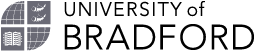Library accessibility and services for disabled users
We work closely with the Disability Service to ensure that our services are as accessible to everyone as possible, including those with disabilities. We hope this will enable you to maximise your use of the Library during your time at the University.

Physical access
The entrance to the Library is level and fitted with automatically opening doors. You can access the upper and lower floors of the Library using the stairs or the lift. The lift operator panel is easily accessible and is also labelled in Braille. Voice output in the lift indicates when the door is opening and closing, and the floor level reached.
Our Welcome Desk and Enquiry Desk have low-level sections, which wheelchair users may find more convenient to use.
Our Library Catalogue computers and self-service facilities are on tables at both standing and sitting heights. We also have two adjustable-height desks with computers on Floor 0.
You will find an accessible toilet on Floor 0 of the Library. There are also some accessibility features in the female toilet on Floor 1 and the male toilet on Floor 02.
Where to find help
If you come to the Welcome Desk or Enquiry Desk during staffed hours we will be able to help you with printing and photocopying, locating and reaching books and using the Library Catalogue. Our Welcome Desk and Enquiry Desk are fitted with a hearing loop.
You can also contact the Subject Librarians for help with finding information, using relevant electronic resources and referencing. You may need to make an appointment.
Printing and photocopying
We can help you with printing and photocopying. Please ask at our Welcome Desk or Enquiry Desk on Floor 0 during staffed hours.
One of our printers / photocopiers is permanently stocked with cream tinted paper. You are also welcome to bring and use your own paper, if you would prefer.
Resources
We make every effort to purchase resources in formats that are accessible to everyone. If the format of a book or journal is not accessible to you, please contact lib-accessibility@bradford.ac.uk and we will try to make alternative arrangements.
Microsoft accessibility features
The computers in the Library have the standard Windows Accessibility features enabled. You can find more information about how these can help you and instructions on how to use them on the Microsoft® Website.
Reading eBooks out loud
How you access the 'read out loud' function on eBooks will depend on which platform the eBook is available on.
VLeBooks
These will have 'vlebooks.com' in the URL e.g. https://www-vlebooks-com.brad.idm.oclc.org...
- Click read online.
- In the next window, in the menu bar at the top, click on the ReadALoud icon.
EbookCentral
- Go to: Ebook Central.
- Log in with your University username and password.
- Under Accessibility mode click on Enable Text Only Mode.
- Tick the I agree to ProQuest's Privacy Policy and Terms of Service.
- Click on Save changes.
Converting documents into accessible formats using SensusAccess
SensusAccess is a self-service means of converting documents into a range of formats, including audiobooks (MP3 and Daisy), eBooks (EPUB, EPUB3 and Mobi), and digital Braille. The software produces accessible documents from image-only PDFs, images and Microsoft PowerPoint slides. More than one JPEG can be combined into a single file.
Learner Support Profiles additional services
If you have a Learner Support Profile (LSP) with the Disability Service, there are additional services which you may be eligible to use. Please be aware we are only able to provide you with the additional services that the Disability Service has listed on your LSP.
For more information, please contact lib-accessibility@bradford.ac.uk.
Bookable study carrels
There are a small number of individual study carrels on Floor 02 and an accessible carrel on Floor 0 of the library (NB! The Floor 0 accessible carrel is currently unavailable due to water damage in this dedicated space). These are available for you if you have this included in their Learner Support Profile (LSP) by the disability service. Please check your LSP before you make a booking.
You can book up to 4 hours per day and have up to two live booking at any one time.
Please be aware that if you do not collect the key from the desk within the first hour of your booking and another student would like to use the room, your booking will be cancelled to enable that student to have the use of the room.
This service is mediated, so please allow time to receive a confirmation email before the start of your booking. To book a study carrel:
- Go to the Disability Service study carrel booking page.
- Select your preferred room.
- Click on Go To Date or the arrow keys to choose the date.
- Choose your preferred start and finish time.
- Log in using your University username and password.
- Read the terms and conditions and click on Continue.
- Complete the Booking Details page and click on Submit My Booking.
- You will receive an email containing a summary of your selection.
- You will receive a second email confirming your booking once staff have checked your eligibility to use this facility.
Personal safety
The University's security staff are qualified first aiders. Please report accidents or emergencies to library or security staff.
In case of fire do not use the lifts. If you are in the library and cannot use the stairs unaided, you should wait for the emergency services in the lift lobby area of the main staircase, or in the emergency exit staircase in the extension of the building. Both of these areas are designated Refuge Points. An E-Vac chair is available on the main staircase for carrying people downstairs quickly.
A Deaf Alerter system which works in conjunction with vibrating personal fire alarms has been installed on campus. Please contact the Disability Service for more information.
The Disability Service can also arrange for you to have your own Personal Emergency Evacuation Plan (PEEP) drawn up, according to each campus building which you use.
Contact us
For further information or if your needs are not met by the above provisions, please contact us at lib-accessibility@bradford.ac.uk.
Standards and collaboration groups
Web standards
We work continuously to ensure that our website meets W3C requirements, which concerns the accessibility of information and services provided via the web.
Northern Collaboration Enabling Group
The University of Bradford Library is a member of the Northern Collaboration Enabling Group. This group was formed in March 2014 to facilitate a sharing of good practice for library staff who support disabled customers.