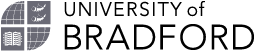Money & Welfare Advice
The University offers a money and welfare advice service for students to access impartial information, advice and guidance from an experienced and professional team of Student Life Advisers.
Please read the information below to find out more about the ways we are able to support you.
Appointments
Our appointments are impartial, confidential and conducted in privacy face-to-face or by Microsoft Teams and you can choose whichever type of appointment you prefer.
We can help you with:
- Student Finance queries
- Benefits
- Budgeting and money management
- Childcare queries
- Income maximisation
- Accessing support with food
You can either book a face-to-face appointment or an online appointment
Frequently Asked Questions
It's helpful if you have to hand any paperwork, information or evidence in relation to your query. If your query is Student Finance-related, please bring/have your online log-in details.
If you have booked a Microsoft Teams appointment, please use the link emailed to you in order to access your appointment.
Face-to-face appointments take place on Level 0, Student Central and you should check in at the MyBradford desk.
That’s no problem - you can cancel or reschedule your appointment online if necessary. Just go to the confirmation email you received and follow the instructions.
We encourage you to make your own notes during appointments. Any notes your Student Life Adviser makes during your appointment are only made with your consent and are stored confidentially. We keep a confidential record of your visit on our client database. This helps us to keep in touch with you and is limited to the nature of your enquiry.
Please email money@bradford.ac.uk or call us on 01274 233 218.
That's not a problem. You can email us at money@bradford.ac.uk .
Budgeting advice
A budget can help you save money and work out payment plans for debts.
After you’ve completed a budget, one of our advisers can use this to help you to increase your income and save money.
How do I get budgeting help?
To get advice, you will need to follow our 2 step process:
1) Complete a budget online
Once you have finished your budget:
- Click the Save button at the bottom of the page.
- Click the Register button. This will generate a username and password – make a note of these.
2) Book an appointment with an adviser
- You can book a 30-minute appointment with an adviser to check your budget.
- At the date and time of your appointment, come to the MyBradford Desk on Level 0, Student Central
- Make sure you bring your username and password, so we can see your budget on the day.