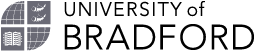Apps I use as a university student
Bradford Life
Horhorli studies Pharmacy here at the University of Bradford. In her blog she shares the apps that she uses day to day as a student.
As a student, technology has become an integral part of my life. I use various apps to help me manage my time, stay organised, and be productive. In this blog post, I'll share some of the apps that I use daily to enhance my student experience.
Note-taking apps

Photo by Kari Shea on Unsplash
Taking notes is an essential part of student life. Luckily, there are many note-taking apps available that make this task much easier. Two of my favourites are OneNote and Google Keep.
OneNote has several features that help me stay organised, such as the ability to create different notebooks for different courses, sections for each class, and pages for different topics.
On the other hand, Google Keep is great for quick notes and reminders. I love how I can colour-code my notes and set reminders for important tasks.
Calendar and task management apps

Photo by Behnam Norouzi on Unsplash
Managing time is crucial as a student, and I rely heavily on my calendar and task management apps to help me stay on top of my assignments and deadlines.
Google Calendar is my favourite calendar app because it is user-friendly and syncs seamlessly with other apps.
I also use Trello to manage my tasks and to-do lists. Trello allows me to create boards for different courses and tasks, add due dates, and track my progress. With Trello, I can easily visualise my progress and stay motivated to complete my tasks.
Study apps
Studying can be tedious and monotonous, but there are several apps available that can make it more engaging and interactive.
Quizlet is one such app that I use regularly. It lets me create flashcards and quizzes, which makes memorisation easier and more fun.
Another app that I love is Duolingo. It's a language learning app that gamifies the learning process, making it more enjoyable and interactive.
Productivity apps

Photo by Nick Morrison on Unsplash
Lastly, there are many productivity apps that help me stay focused and efficient.
Forest is a unique app that helps me avoid distractions by planting a virtual tree. The tree grows as I focus on my work, and if I leave the app, the tree dies. It's a fun way to stay motivated and avoid procrastination.
Another app that I use is Freedom. It's a website blocker that prevents me from accessing distracting websites during my study time. With Freedom, I can focus on my work without any interruptions.
In conclusion, technology has transformed the way we learn and study. By using various apps, we can enhance our productivity, manage our time more effectively, and stay organised. With the right combination of apps, we can make the most out of our student experience.
Whether it's note-taking apps like OneNote and Google Keep, calendar and task management apps like Google Calendar and Trello, study apps like Quizlet and Duolingo, or productivity apps like Forest and Freedom, there's an app out there that can help you achieve your goals as a student.