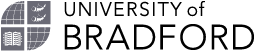Renewing and reserving items
How do I renew items?
- Log into your record via the Library Catalogue.
- Click the 'renew all' button or select the items you wish to renew and click the 'renew selected' button.
- Click to confirm that you do wish to renew the books.
- Check that each item has a new due date.
- You will see a message if an item could not be renewed.
- Please contact us at your earliest opportunity if you have any questions about the due date or fines incurred.
Please note that you cannot renew if you have a fine of £10 or more, or if the book has been reserved.
Automatic renewals
We have an automatic renewal service for one-week and four-week loan items. The Library system will attempt to renew your book when it is due for return and will generate an email to you with the new due date.
Problems with automatic renewals: If an item you have on loan is reserved by another reader then automatic renewal of that item will no longer be possible. Please check the email carefully to be sure that all your books have been renewed. The date will not have changed if there is a reservation. You should return the book immediately to avoid a fine.
You are still expected to renew items if you plan to be away from the University for a period of time, including placements and holidays. Please return books before leaving the area if you will not be able to post items back if needed.

How do I reserve a book?
You may place a reservation, if all our copies of the book you want are on loan.
- Click on the 'Reserve' option in the catalogue record for the book and log in with your University username and password.
- Select JB Priestley Library as the library that you wish to pick up your reservation from and click on the 'Submit' button. You will see a 'reservation successful' message.
Please note that you cannot place a reservation if you have a fine of £10 or more.
- It is not possible to reserve books which are showing as available on the library catalogue. Please ask a member of staff for assistance if you are unable to find a book on the shelves.
- Sometimes there can be several reservations on a title. You will be added to the reservation queue. Reservations will be satisfied on a first-come, first-served basis.
- Once a copy becomes available the Library will notify you by email. The email will contain all the information you need in order to collect the book, including the classmark.
- The copy will be held for 5 working days. Your reservation will be cancelled if you do not collect it in time. Please contact us if you have any queries about the collection process.
How to collect a reserved book
Reserved books are on Floor 0 in the Library, close to the issue machines.
Books are shelved in classmark order. Each reserved book has a slip with a UB number on it. If there is more than one copy of the book you have reserved please ensure you take the copy with your UB number on the slip.
You will only be able to issue books that are reserved for you.